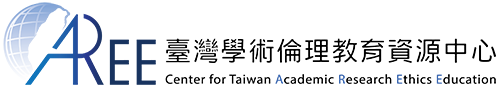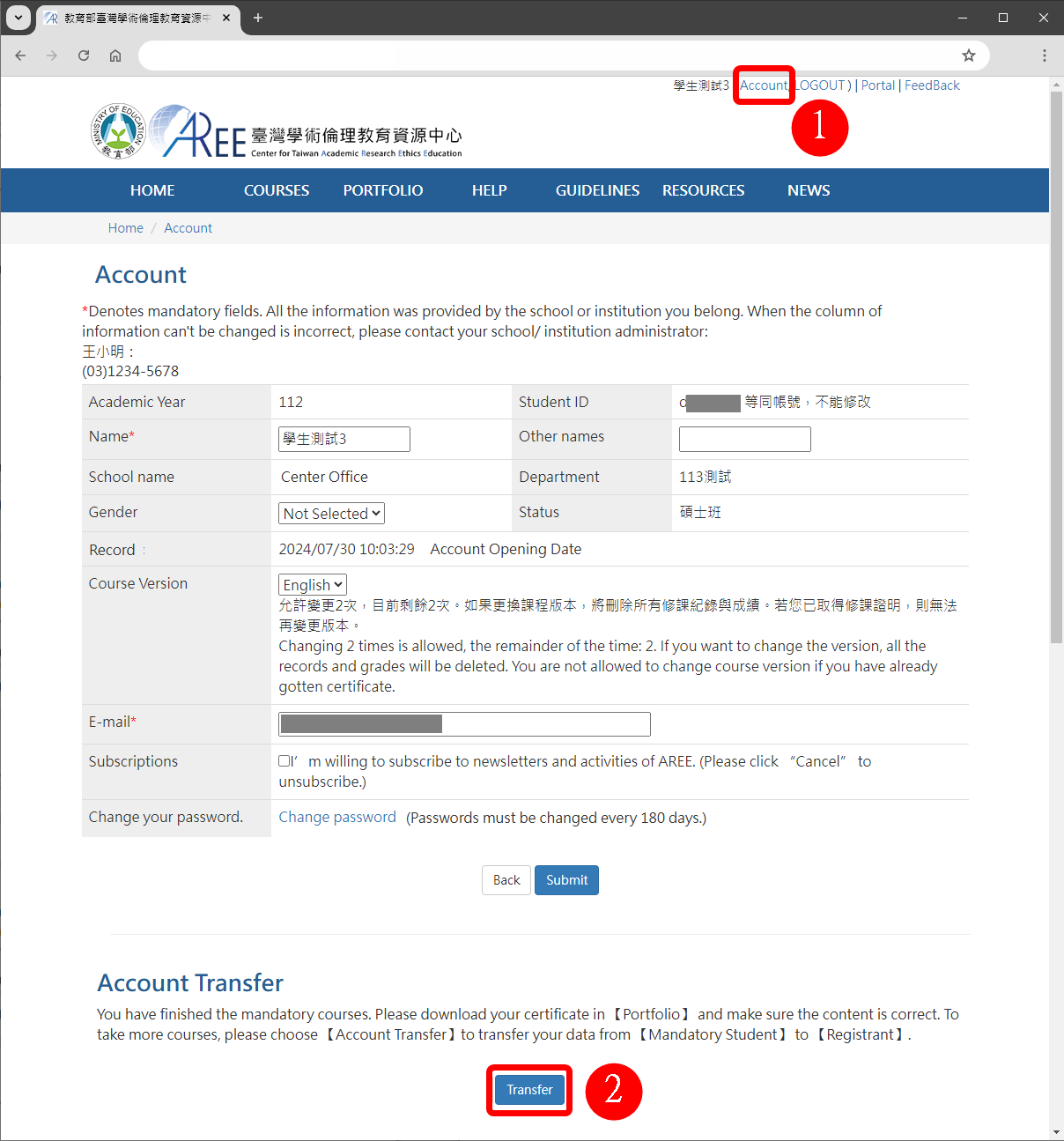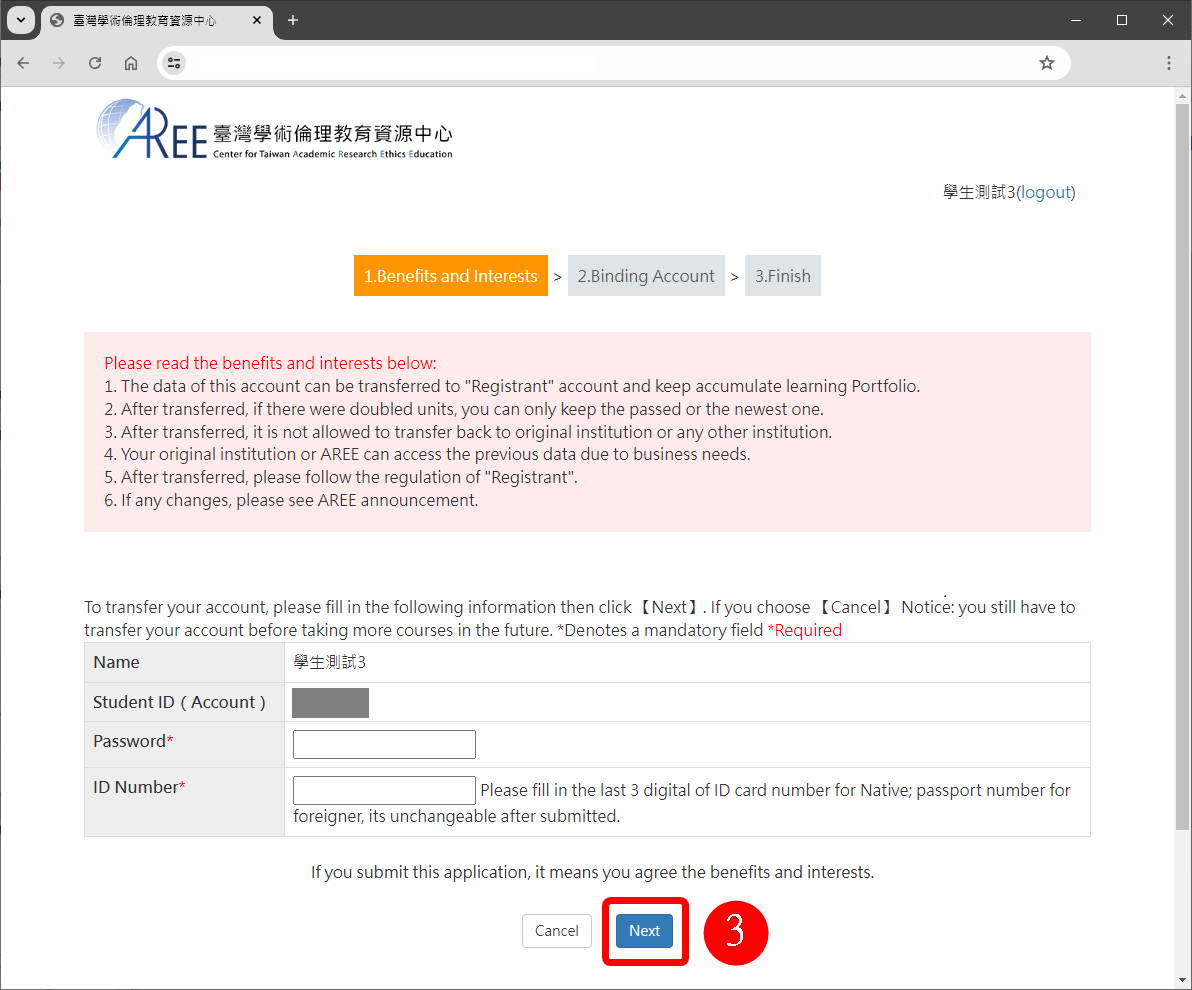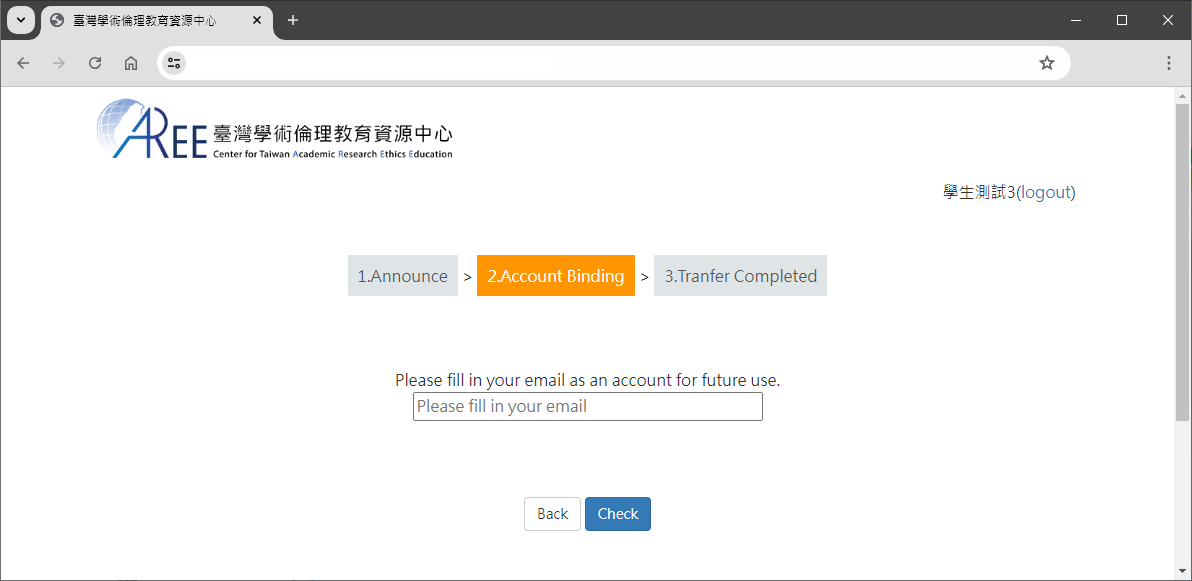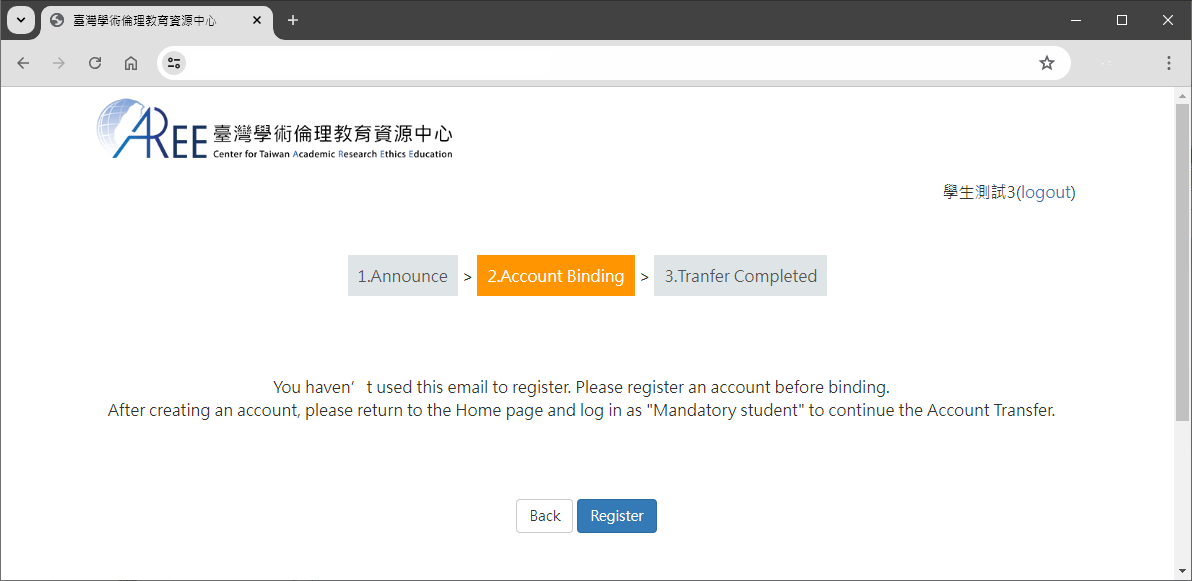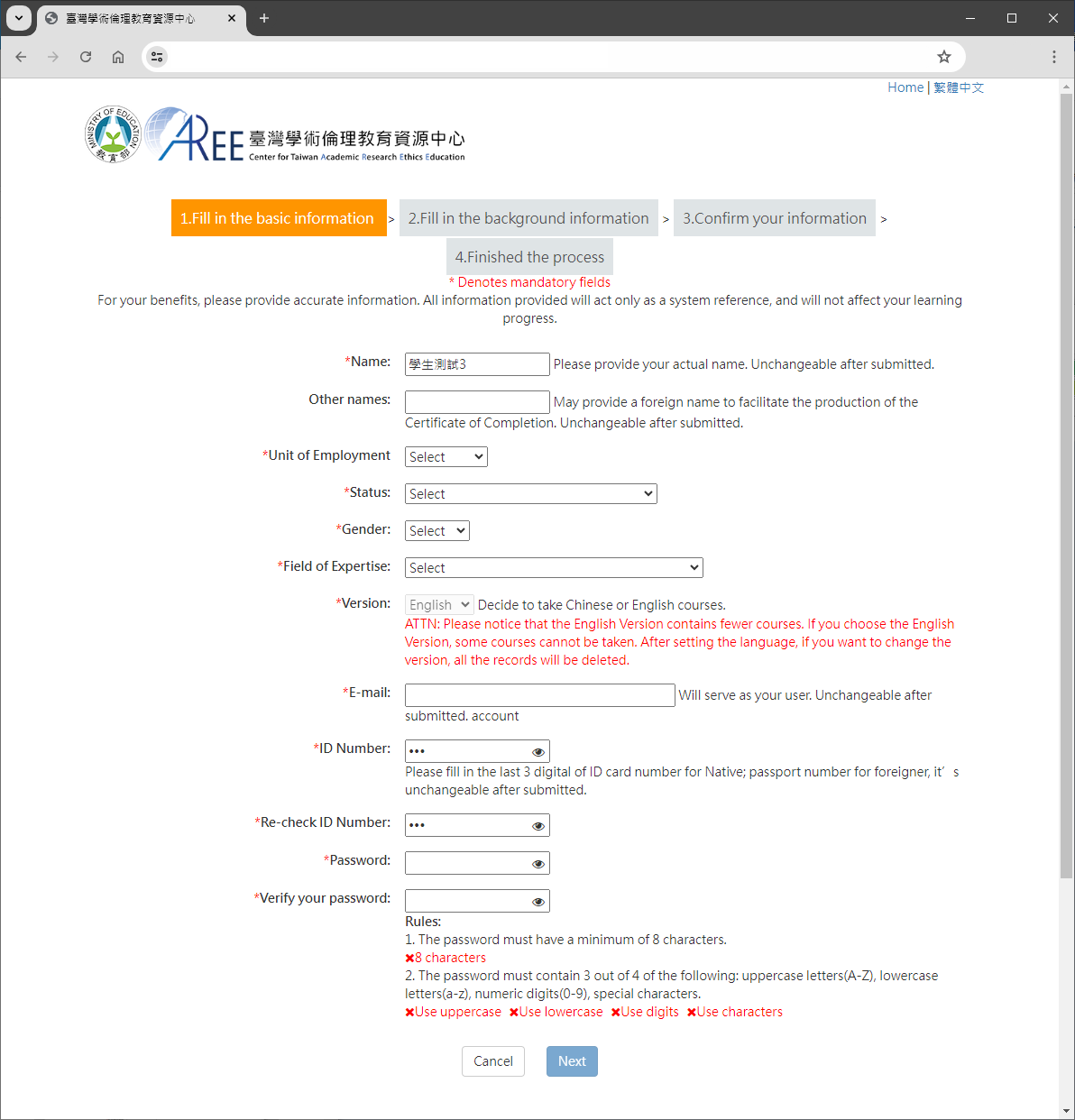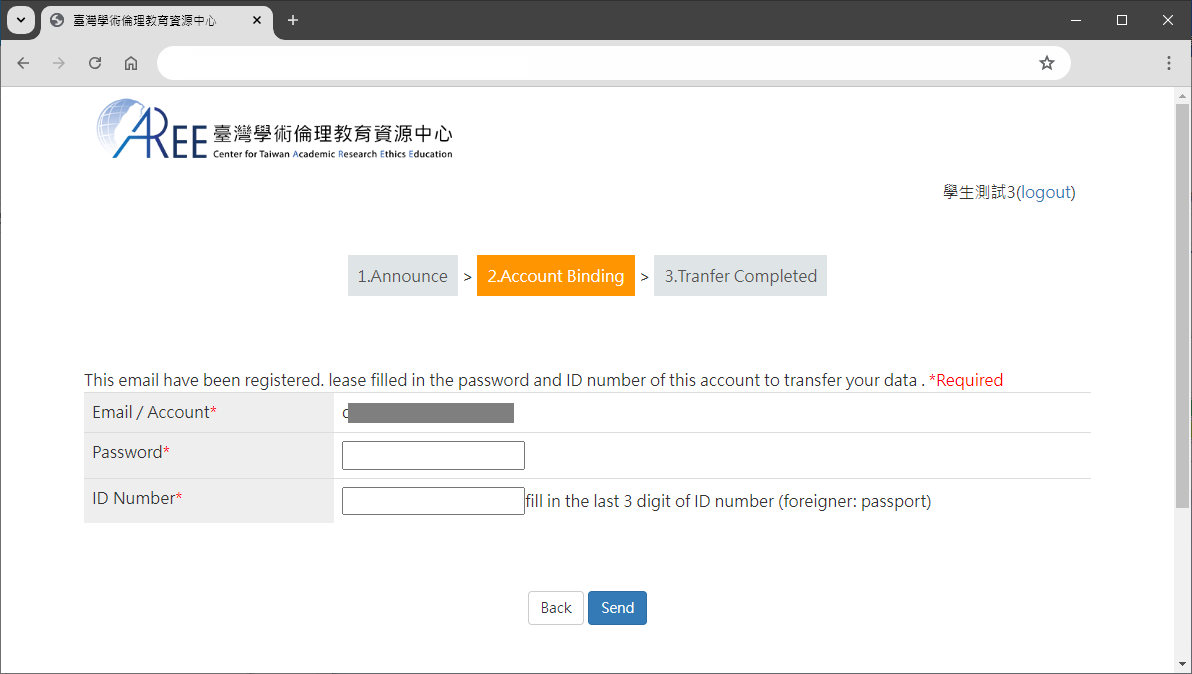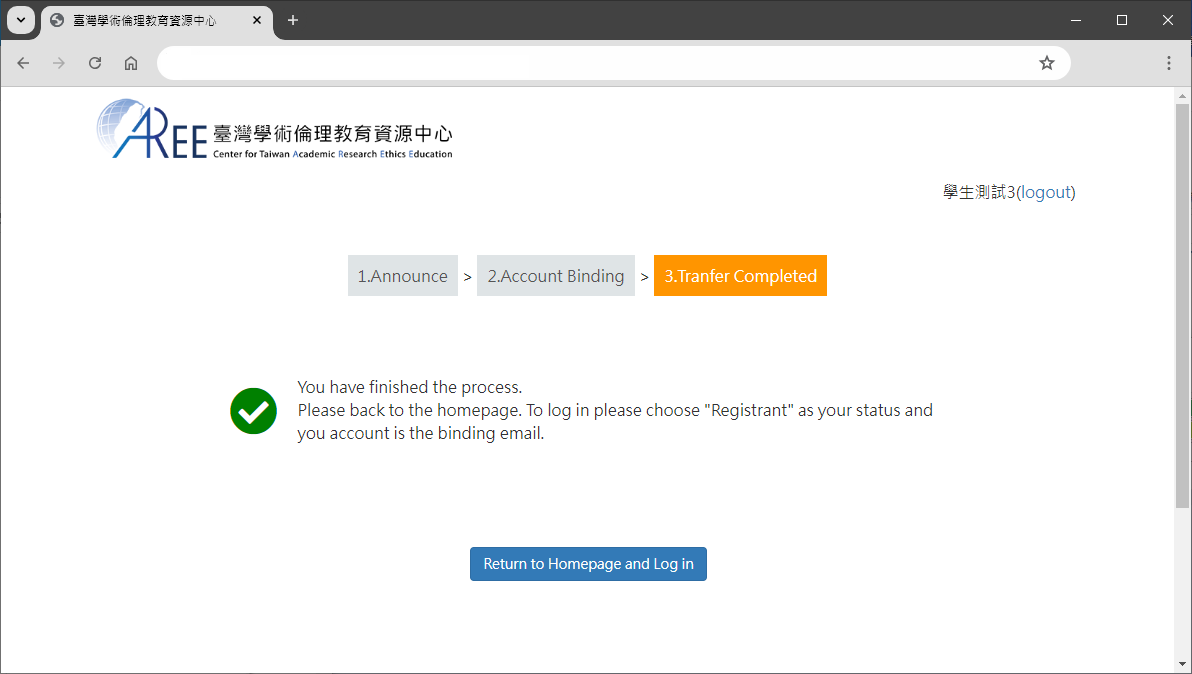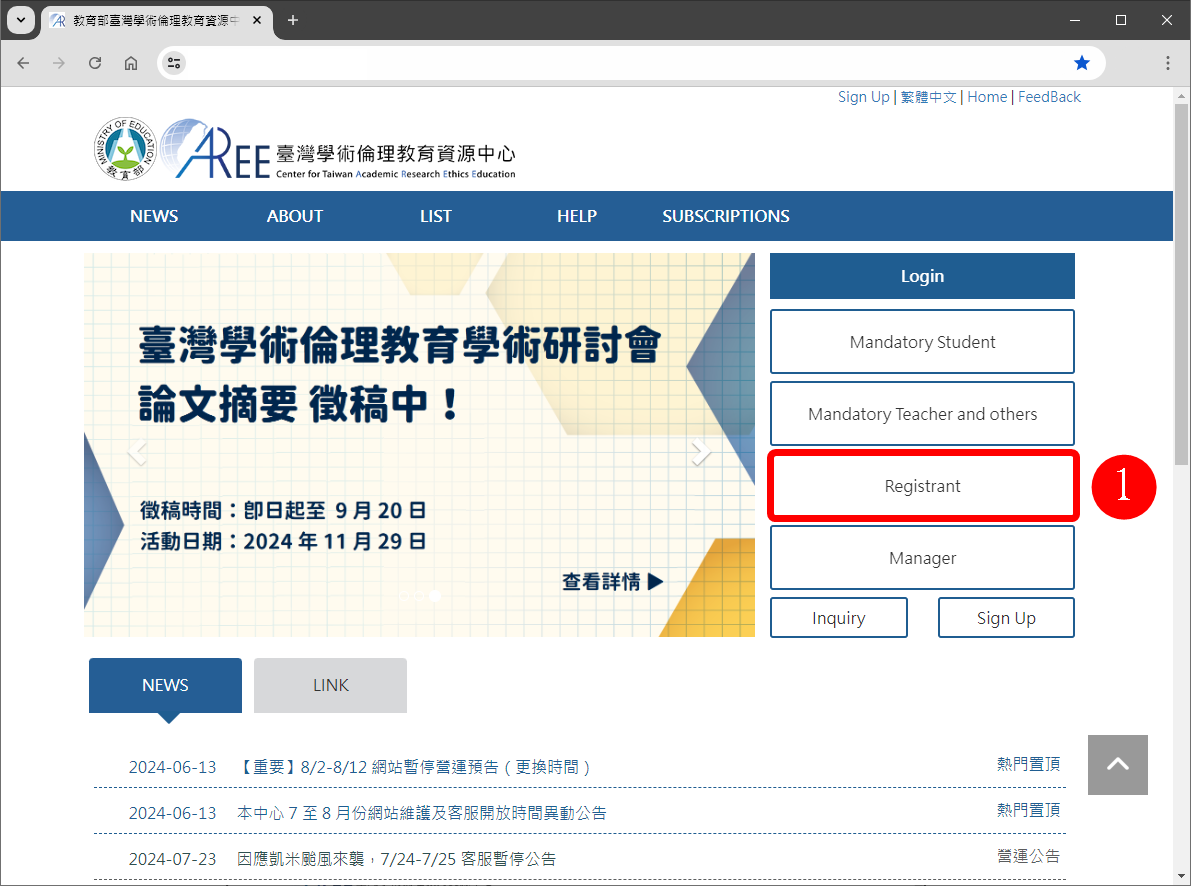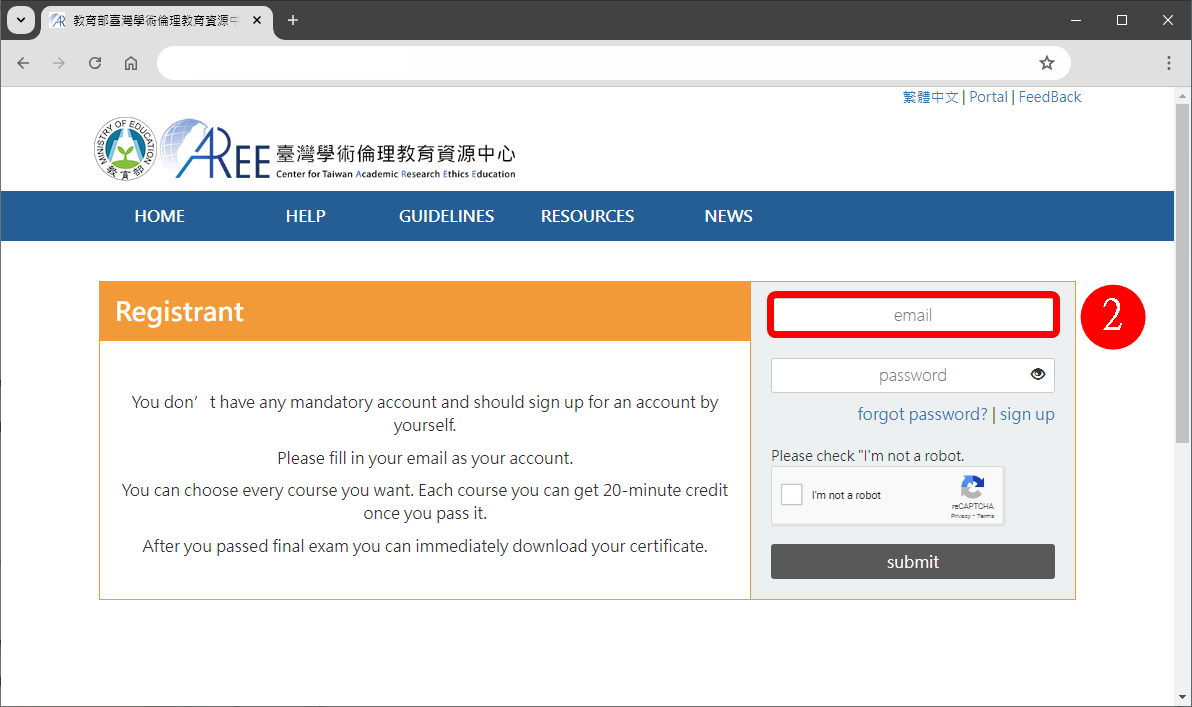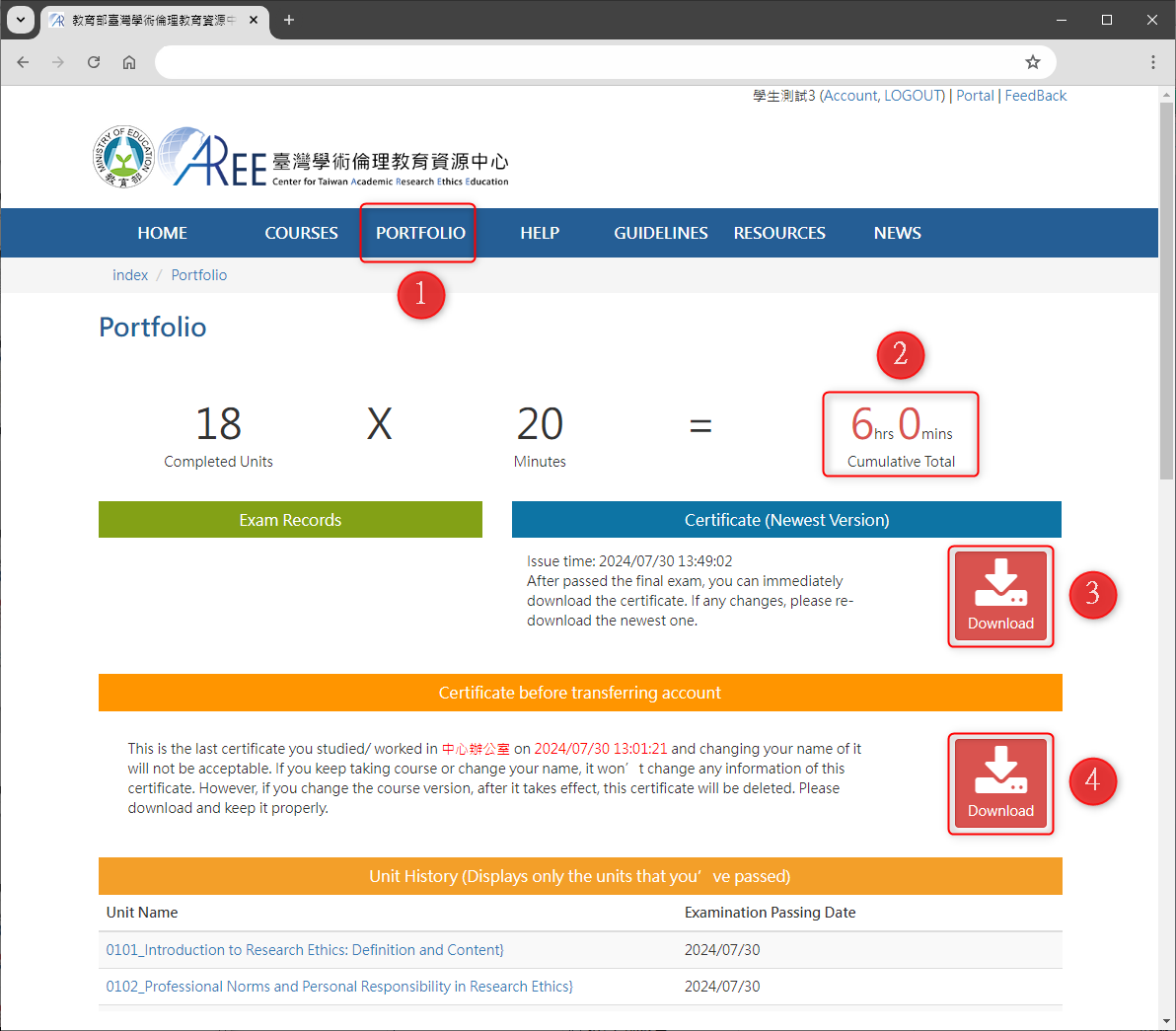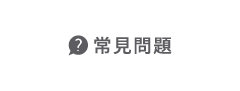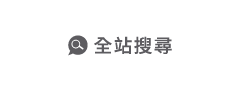必修學生新手上路
Account Transfer
【1. How to Start Account Transfer】【2. Account Binding】
【3. Complete Account Transfer】【4. Portfolio of theTransferred Account】
【1. How to Start Account Transfer】
- After passing the exam, if you’d like to read other courses, please transfer your status from “Mandatory student” to “Registrant”. lease follow the instruction of “Registrant” after you successfully finished the process.
- Please go to the bottom of the Accountpage and click [Account Transfer] to submit your application.
- Note: If the "Account Transfer" button does not appear in"Account," the possible reasons are:
- You have not passed the first stage basic course exam. Please go to [Courses > My Courses and Exam] to complete the courses and exam. For more information, please visit: https://ethics-s.moe.edu.tw/howtouse_s_en/2/
- You have not passed the second stage professional course exam. Please go to [Courses > My Courses and Exam] to complete the courses and exam. For more information, please visit: https://ethics-s.moe.edu.tw/howtouse_s_en/4/
- Note: If the "Account Transfer" button does not appear in"Account," the possible reasons are:
- Please carefully read the regulation. Once the "Account Transfer" takes effect, it cannot be restored or terminated. If you are sure you want to transfer your account, please enter the password and Identity number, and click "Next" to indicate that you understand your rights and complete the setup. Click "Cancel" to terminate the process; if needed, please reapply.
【2. Account Binding】
- Please fill in the email you wish to bind for account transfer (whichwill be your future account username), then click “Check.” You may choose tobind a new account or combine with a registered account.
- Binding A New Account
- If you choose to bind a new account (an email that has never beenregistered with the AREE), you will be immediately directed to the registrationpage. Please click “Register.”
- Please complete the registration procedure according to theinstructions. Your name, ID, and course version will be the same as yourprevious Mandatory Student account and are not open for modification. Aftercompleting the registration, please go back to the account transfer page andproceed with the remaining procedures.
- Binding A Registered Account
- If you choose to combine with a registered account (an email that hasbeen registered with the AREE).
- You will be asked to fill in the registered email’s password and IDNumber. Click “Submit” after filling in the particulars.
【3. Complete Account Transfer】
- After the account transfer is completed successfully, please return tothe homepage and log in to the website as a "Registrants."
- The account will be the linked email address. For more information,please refer to the " Registrants Guidelines" at the following link: https://ethics-p.moe.edu.tw/howtouse_p_en/1/
【4. Portfolio of theTransferred Account】
- You may go to “Courses” —> “Courses List” to add units to yourschedule. The regulations of such course-taking shall be handled in accordancewith the AREE’s Terms of Service for Registrants. To download the certificateof completion, please go to Portfolio.
- The total course hours are cumulated from the data of both the MandatoryStudent and the Registrant accounts. The course hours for repetitive courseunits will not be double-counted (same as certificate of completion).
- If you pass the exam again using the transferred account, pleasedownload the certificate of completion by clicking on the first button. Thecertificate will indicate the total cumulated course hours (repetitive courseunits will not be double-counted).
- If you wish to download only the certificate of completion beforetransferring your account (which indicates the administrative unit), pleaseclick the second button.
- After the account transfer, all course records associated with your “Registrant” account will be accessible only to you and the Center. Your affiliated school’s administrative contact will not have access to these records. If verification is required, please download the Certificate of Completion yourself and submit it to the administrative contact. (Note: In the event that the administrative contact at your school raises any concerns regarding the Certificate of Completion, the Center may provide your course records as necessary to facilitate verification.)
Reminder:
- For detailed regulations, please refer to the " MandatoryStudent" at the following link: https://ethics-s.moe.edu.tw/terms/0/
- To find out more information, please refer to “Status Inquiry and Contact Person Information: https://ethics.moe.edu.tw/notice/
- All pictures and films shown in the user manual are for demonstration purposes only, the AREE’s website content and information shall prevail.
- The Chinese version of this document shall prevail in case of any discrepancy or inconsistency between Chinese version and its English translation.
- Commercial use and adaptations are prohibited. If you need to reproduce the content, please cite the source.
- If there are any changes, this center will make an announcement.