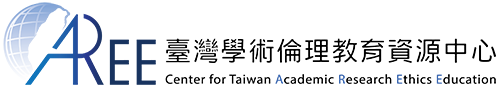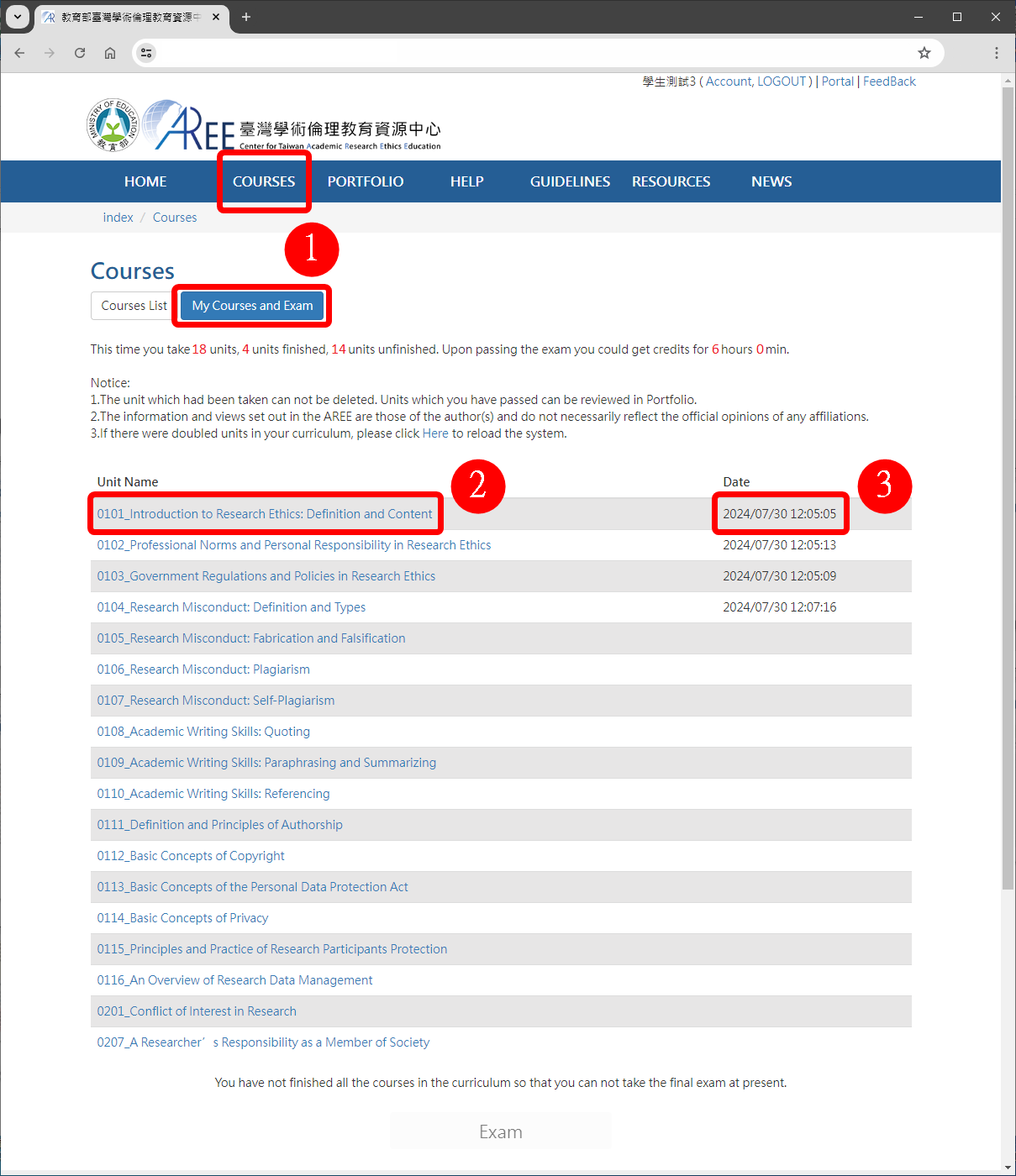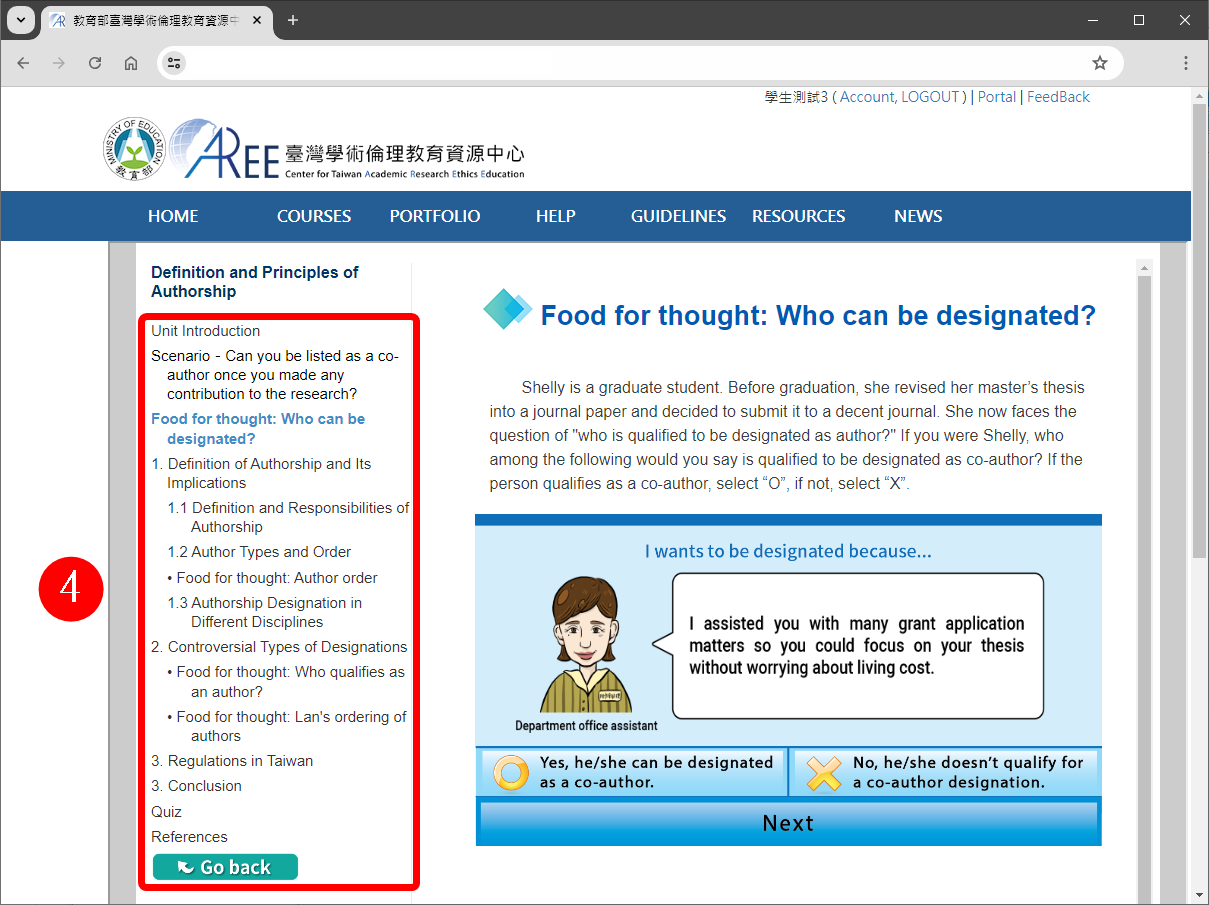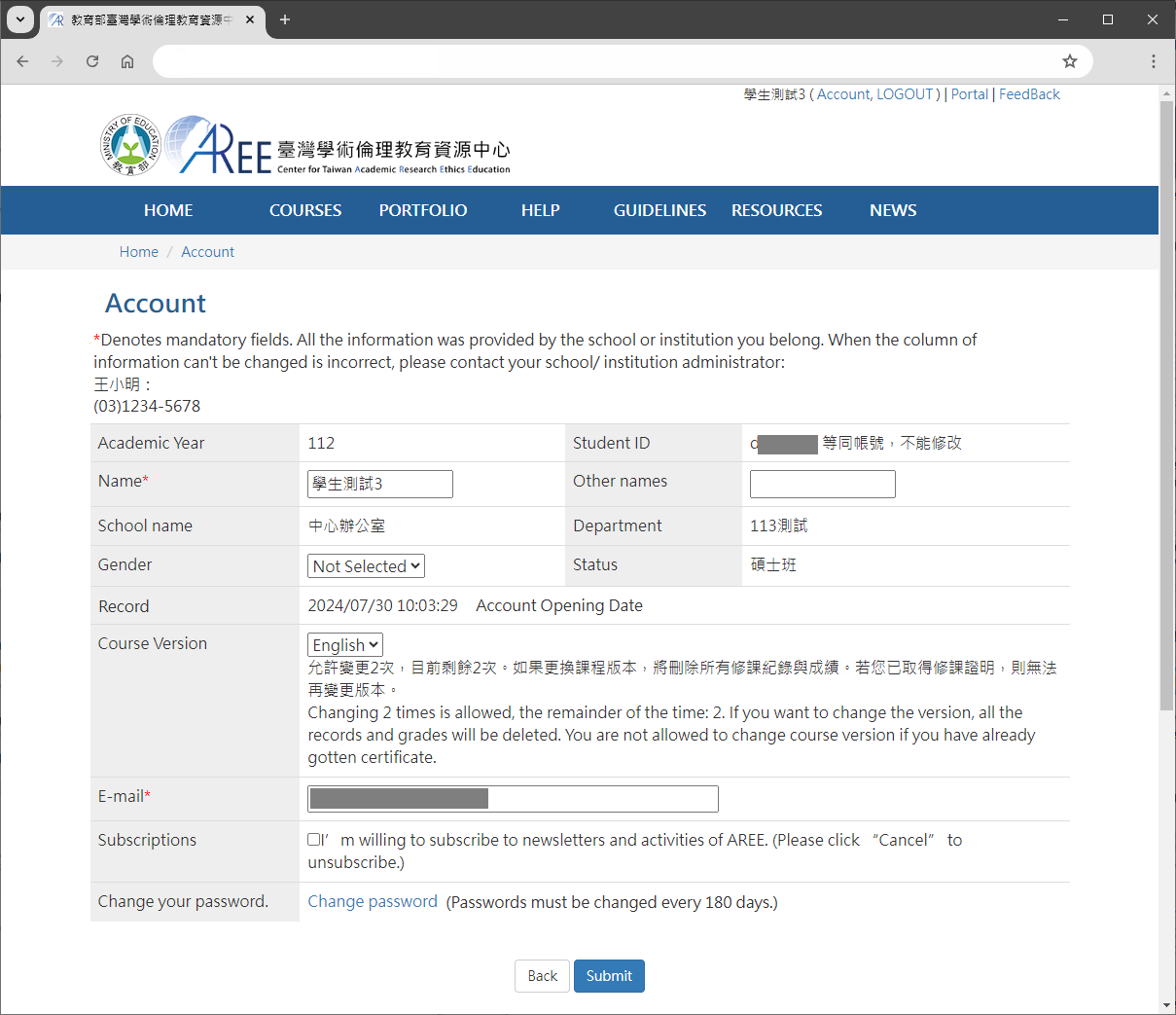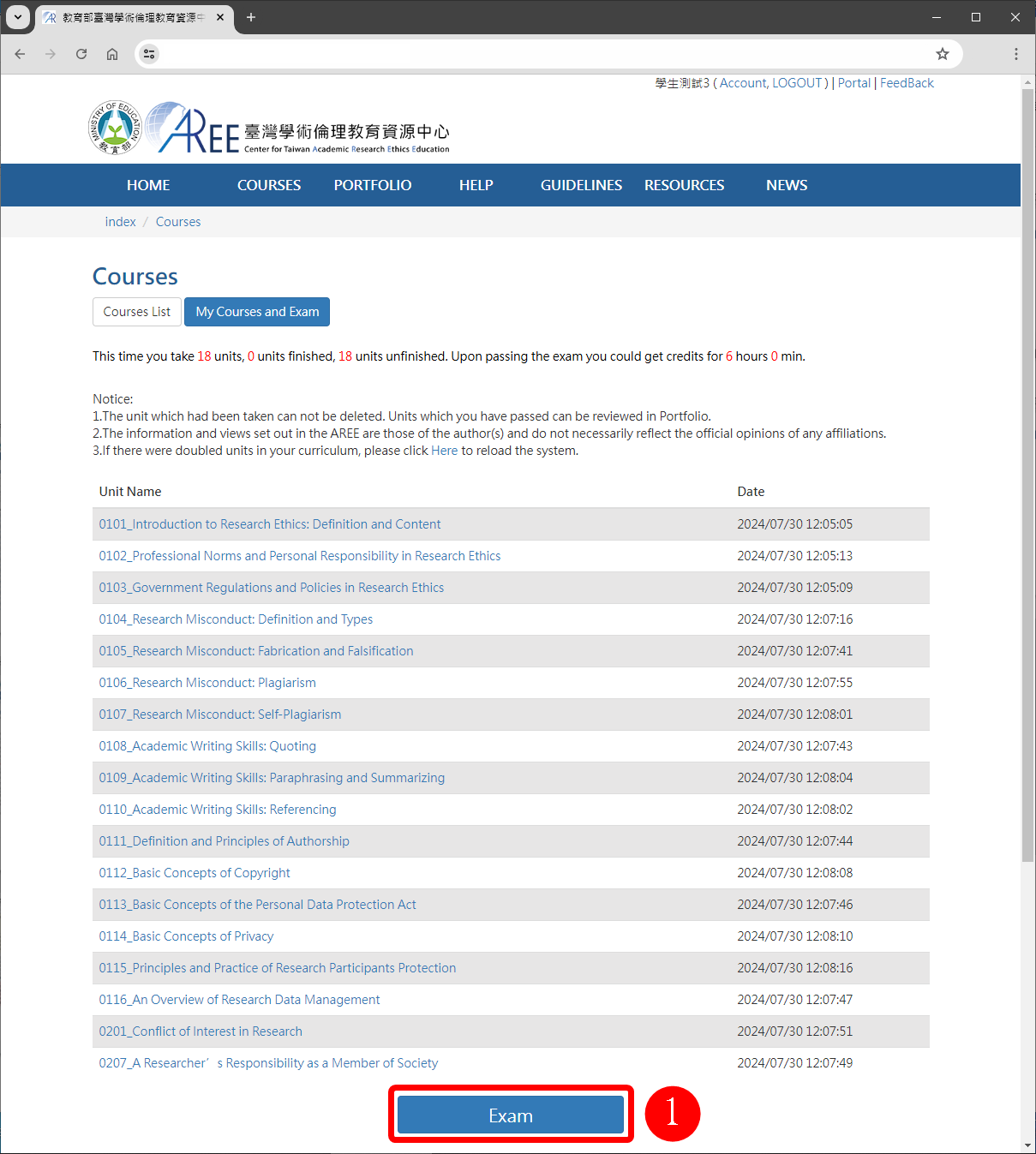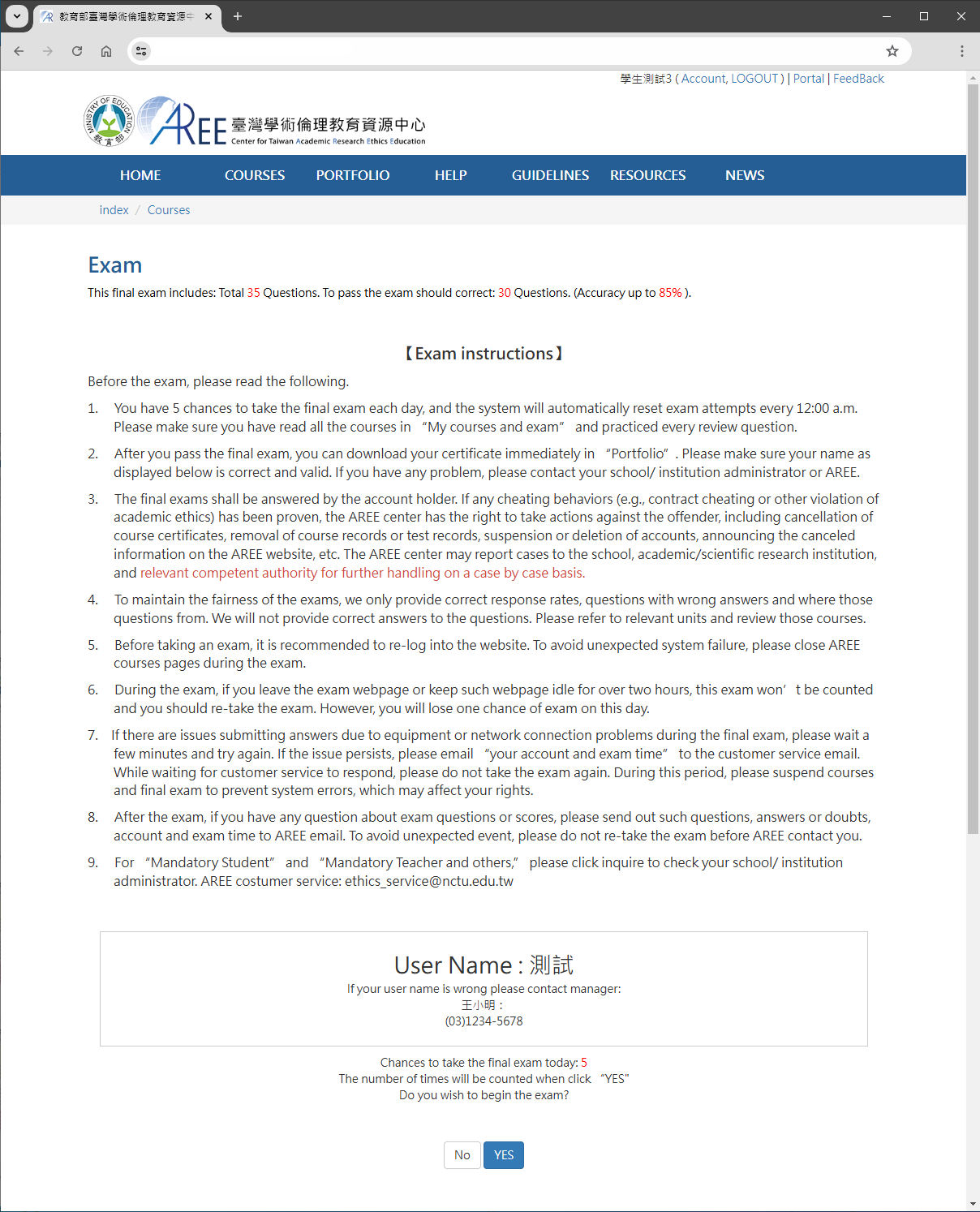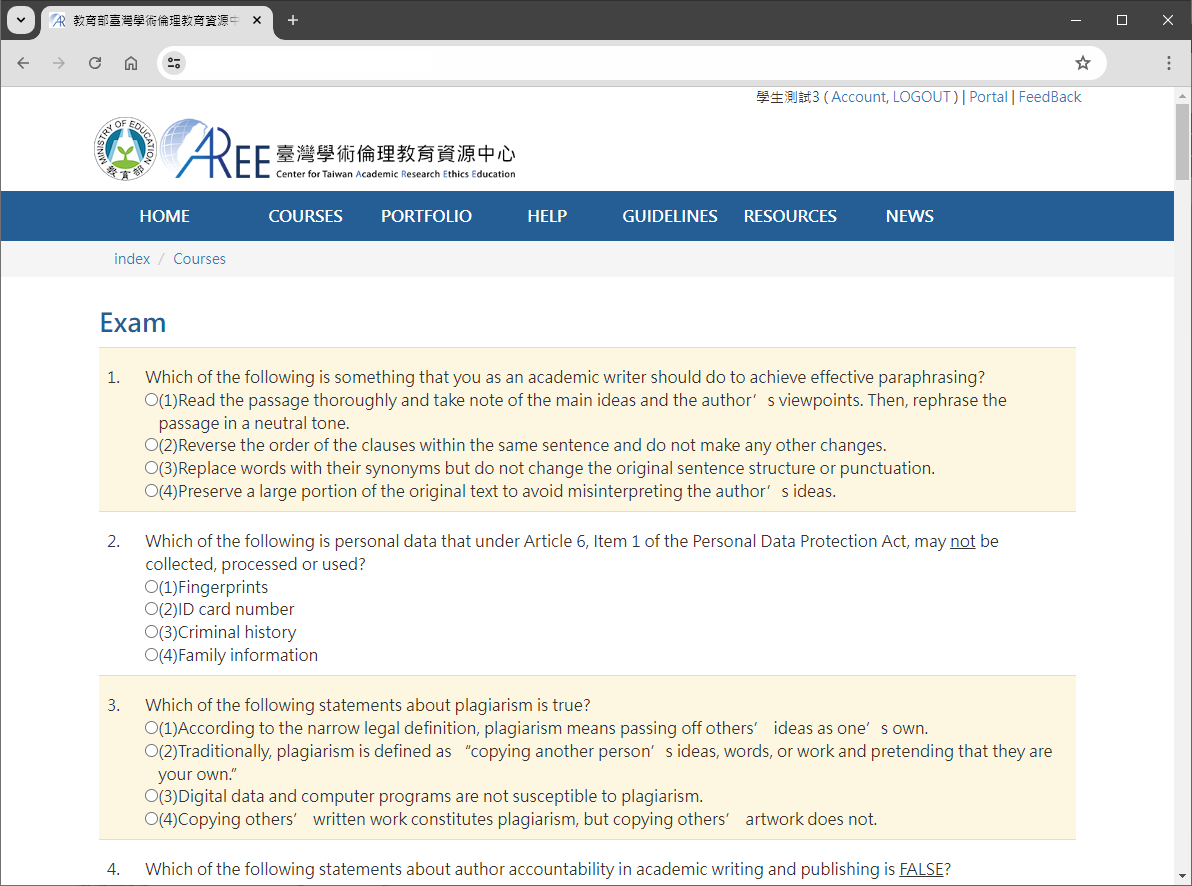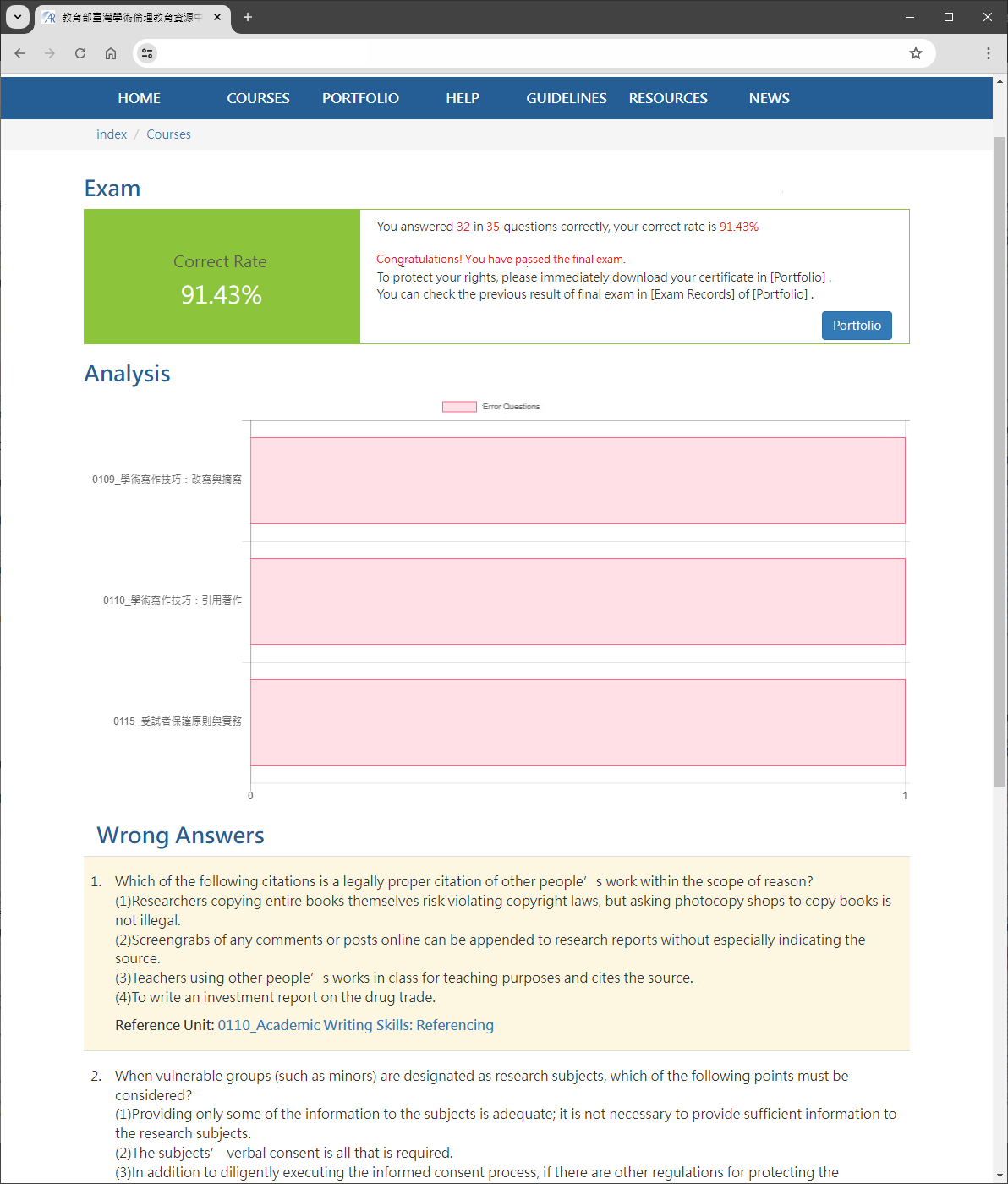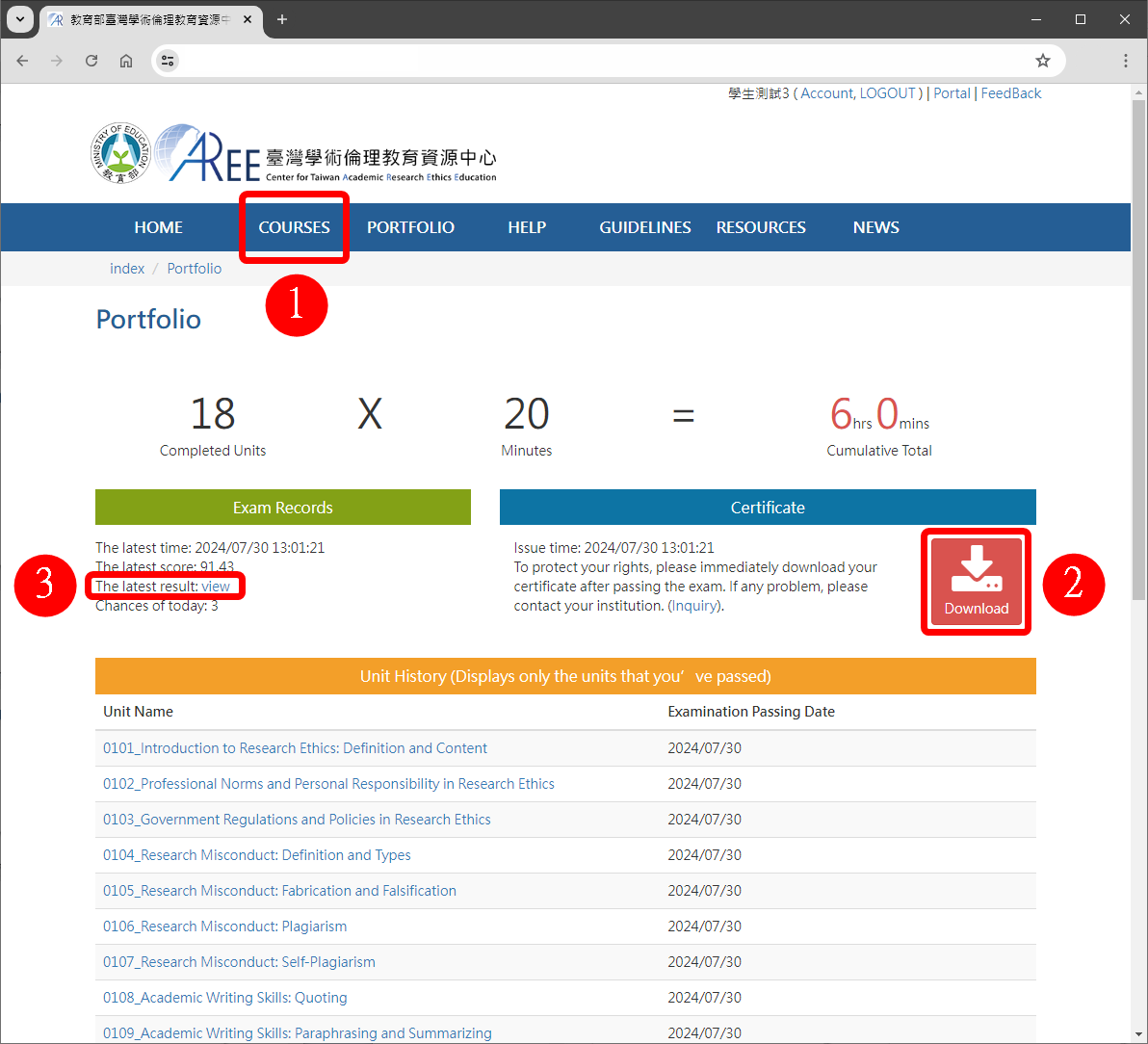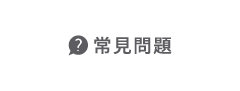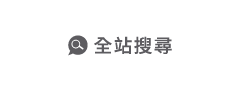必修學生新手上路
Courses and Exam
【1. How to Start Taking Courses】
【2. How to Change Course Version (Language)】
【4. How to Download Certificate of Completion】
【1. How to Start Taking Courses】
- Please go to “Courses”→ “My Courses and Exam”.
- Your courses have been pre-added by your school/ institution. (The course list may vary based on student identity, and units cannot be dropped.) Please click unit name to read the courses. Before taking courses, please verify that the schedule is correct. Refer to the required course schedule based on your identity and academic year. Link: https://ethics.moe.edu.tw/courses_postgraduate/
- The “Date” will be the time you first access the unit.
- After start reading the course, there are section names on the left ofthe website, you can read the content by click the section names.
【2. How to Change Course Version (Language)】
- Please click on [Account] at the top of the website tochange the language.
- Note: When you first log in to the account, the systemwill ask you to select the course version (language). You will have twoadditional opportunities to change it. Once these opportunities are used up,you will not be able to change it again, so please choose carefully. If youhave already started the course and obtained a certificate of completion, youare prohibited from changing the course version, regardless of whether youstill have remaining change opportunities.
【3. How to Complete the Exam】
- After studying all the courses, please click "Exam" at the bottom of “My course and Exam” to enter the exam.
- You have 5 chances per-day. Your name will be presented in certificate,please make sure your name is right before you take the final exam. If needs tocorrect any information, please contact with your school/ institutionadministrator. (refer to”Inquiry”)
- Each question is multiple choice question and is requested to answer.During the exam, you are not allowed to leave this page or you may need tore-take the exam.
- After the final exam, it will show you the correct rate, analysis ofwrong questions, and reference units. If you don’t pass the final exam, pleasereview the courses then re-take the final exam.
【4. How to Download Certificate of Completion】
- If you passed the final exam, please go to “Portfolio”to download yourcertificate and also you can review the courses.
- The course Certificate of Completion is a PDF fileissued in both Chinese and English. After passing the exam, please download andopen the file to confirm the content. If there are any errors, changes, orissues with your personal information, please contact the contact person atyour school directly.
- If you need to review your most recent test records,you can also check them in the [Portfolio] section.
Reminder:
- For detailed regulations, please refer to the " MandatoryStudent" at the following link: https://ethics-s.moe.edu.tw/terms/0/
- To find out more information, please refer to “Status Inquiry and Contact Person Information: https://ethics.moe.edu.tw/notice/
- All pictures and films shown in the user manual are for demonstration purposes only, the AREE’s website content and information shall prevail.
- The Chinese version of this document shall prevail in case of any discrepancy or inconsistency between Chinese version and its English translation.
- Commercial use and adaptations are prohibited. If you need to reproduce the content, please cite the source.
- If there are any changes, this center will make an announcement.